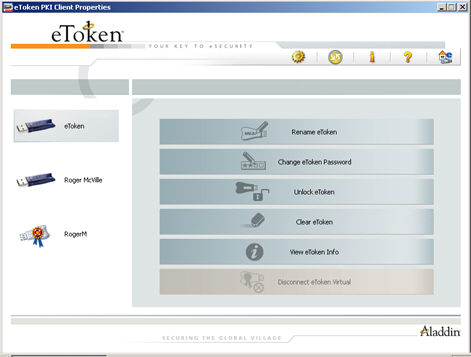

A physical eToken exports only the certificate, while an eToken Virtual exports the certificate with its key.
Note: In Linux and Mac, it is possible to export only to *.cer format.
To export a certificate:
To open eToken PKI Client Properties do one of the following:
Right-click or double-click the eToken tray icon
![]() and select Open eToken Properties from the menu.
and select Open eToken Properties from the menu.
From Windows desktop select Start > Programs > eToken > eToken Properties.
The eToken PKI Client Properties window opens.
Click the Advanced
View icon ![]()
The Advanced View window opens.
Do one of the following:
In the left pane of the Advanced View window,
select the required eToken and click the Export
Certificate icon ![]()
In the left pane of the Advanced View window, right click the required eToken and select Export Certificate from the shortcut menu.
The Please Specify File Name window opens.
Select the location to store the certificate and click OK.